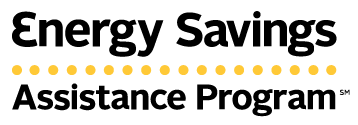How to Ensure a Smooth Construction Completion to Payment Process

After a project completes construction, verification is the final step before receiving incentive payment.
Verification is a key step for property owners, and contractors, to ensure the Multifamily Energy Savings project has completed the approved scope of work and is ready to be verified for payment. Below are three best practices for a smooth post-construction project verification.
1. Communicate with your energy advisor
Communicate with your energy advisor via email and phone regularly. Energy advisors schedule a series of calls with project teams – including a pre-construction kick-off, at 50% construction check-in, and again at 100% construction completion – to ensure that the scope and timeline are on track according to the timeline included in each Project Approval Letter. Energy advisors also provide ample support outside of these meetings to ensure customers understand program requirements and deadlines.
Communicating with your construction team on a regular basis also helps ensure work being performed aligns with the scope of work and measure specifications approved by the energy advisor. Regular communication with the construction team also helps with identifying any changes that may occur during construction This is important because change orders must be submitted to energy advisors at least 30 days prior to the construction end date included in the Project Approval Letter.
Lastly, make sure you assign a primary point of contact to the project who will work closely with the energy advisor and be able to respond quickly throughout construction and verification.
*Additional tip for projects that require permits – Notify your energy advisor of the permit inspection schedule once it is confirmed with the jurisdiction. See more information on closed permit requirements on the Verification Package Checklist. Download the Verification Package Checklist.
2. Use the Verification Package Checklist
Missing or incomplete documents in your verification package can delay payment. Multifamily Energy Savings provides each customer with a checklist you can use to confirm all required documents.
3. Reference the Sample Verification Package
Energy advisors will also provide each customer with the Multifamily Energy Savings Sample Verification Package. The Sample Verification Package provides an example of a complete and accurate submittal. By following this example, you can ensure your own verification package can be reviewed quickly.
The Multifamily Energy Savings program aims to provide affordable housing properties with no-cost and reduced-cost energy efficiency upgrades to eligible properties and residents in California. Visit our resources page for more information on qualifying equipment that lowers energy costs and consumption. Ready to start a project? Submit an interest form today.